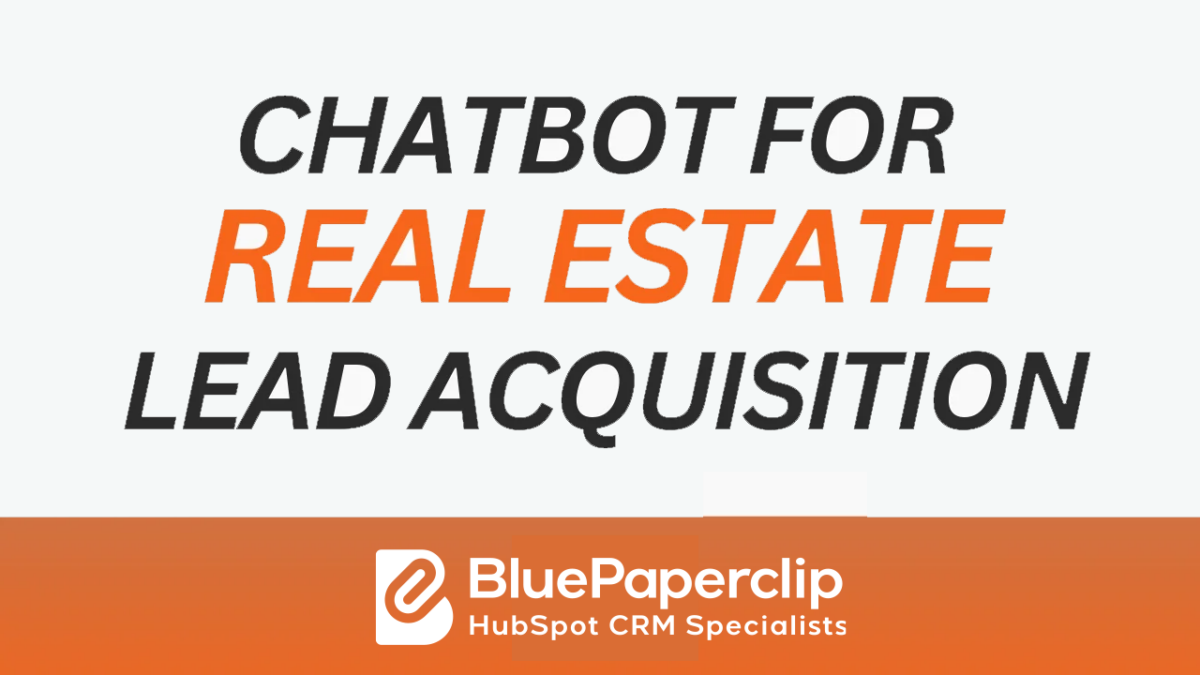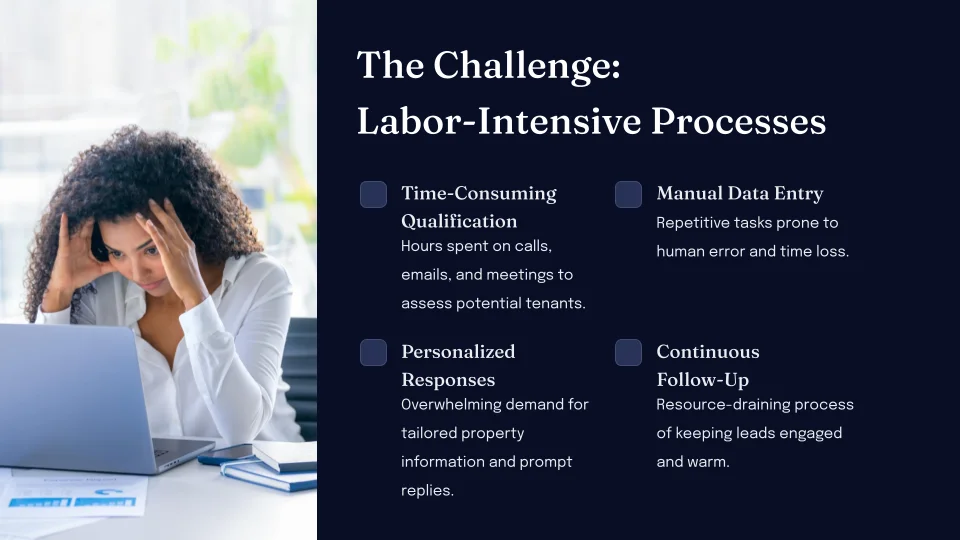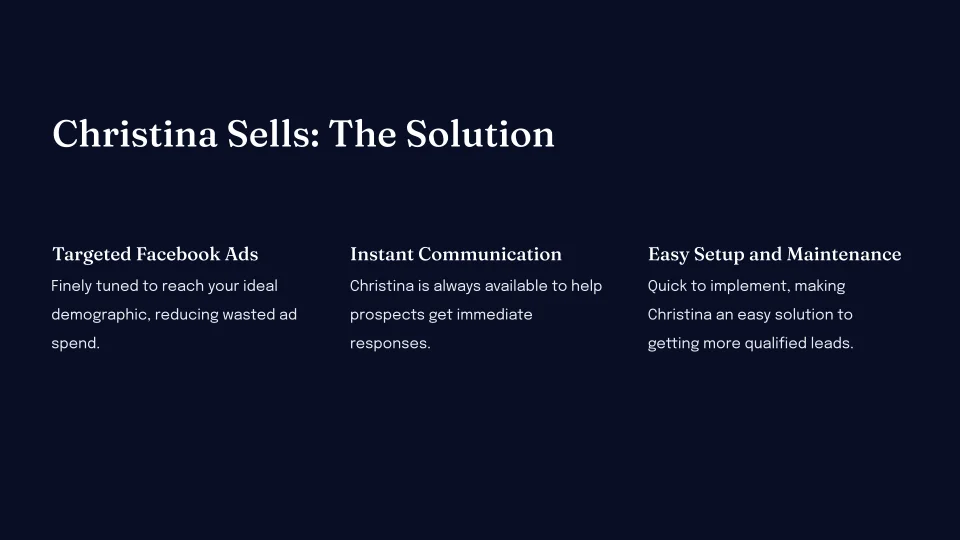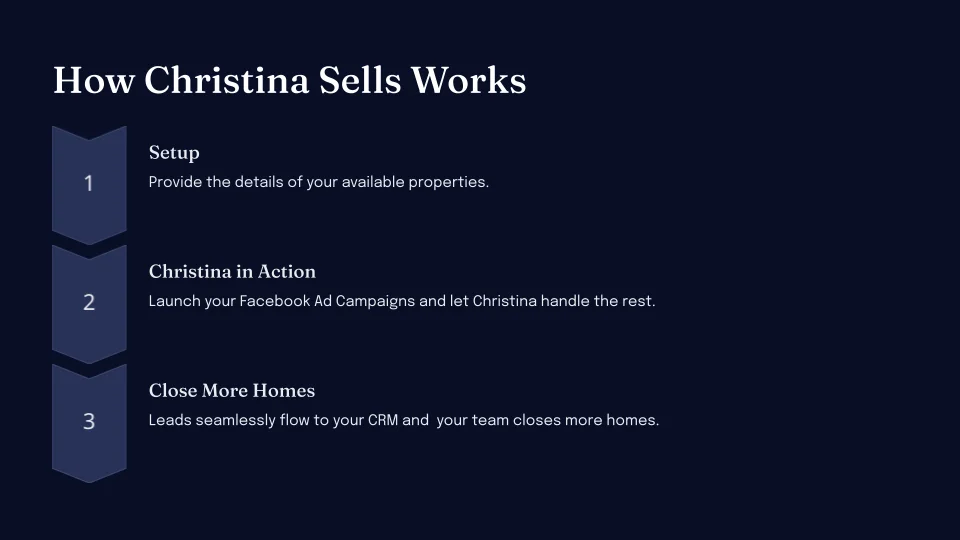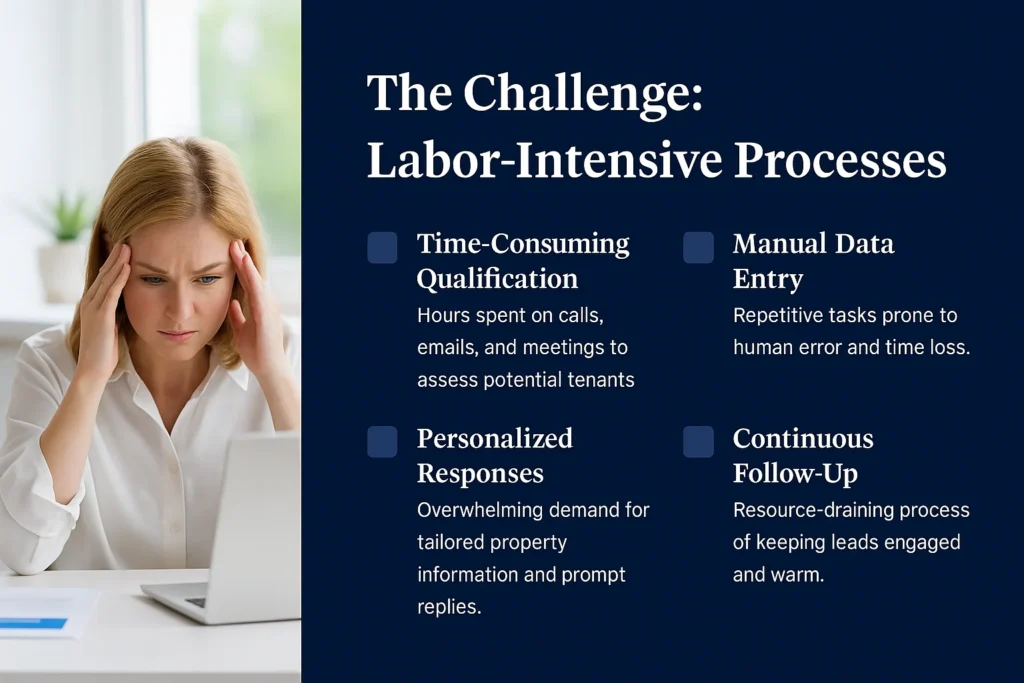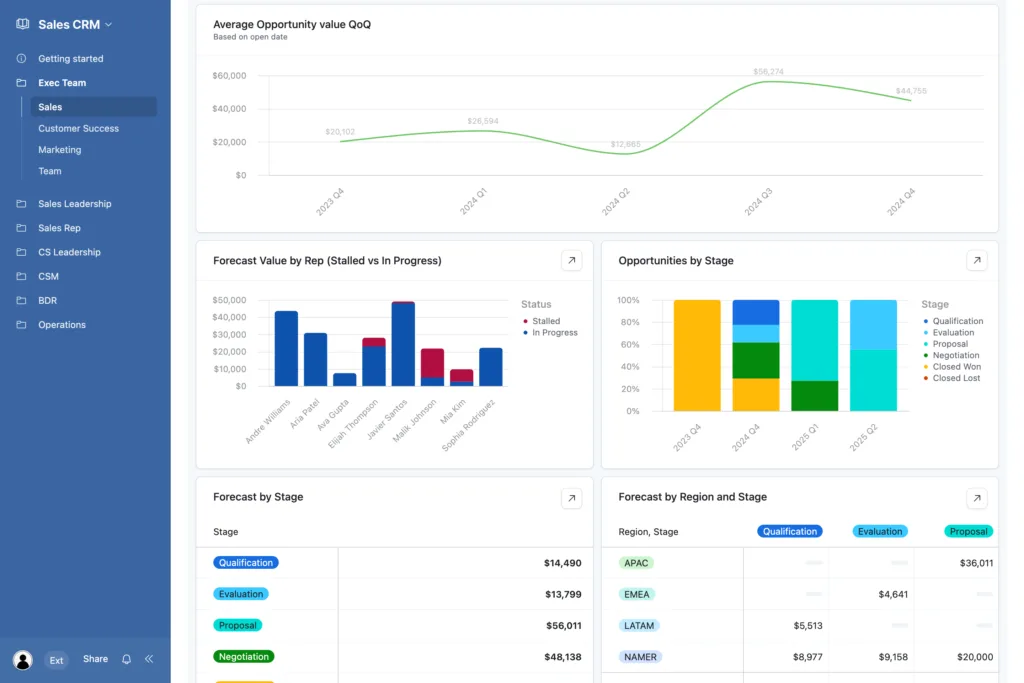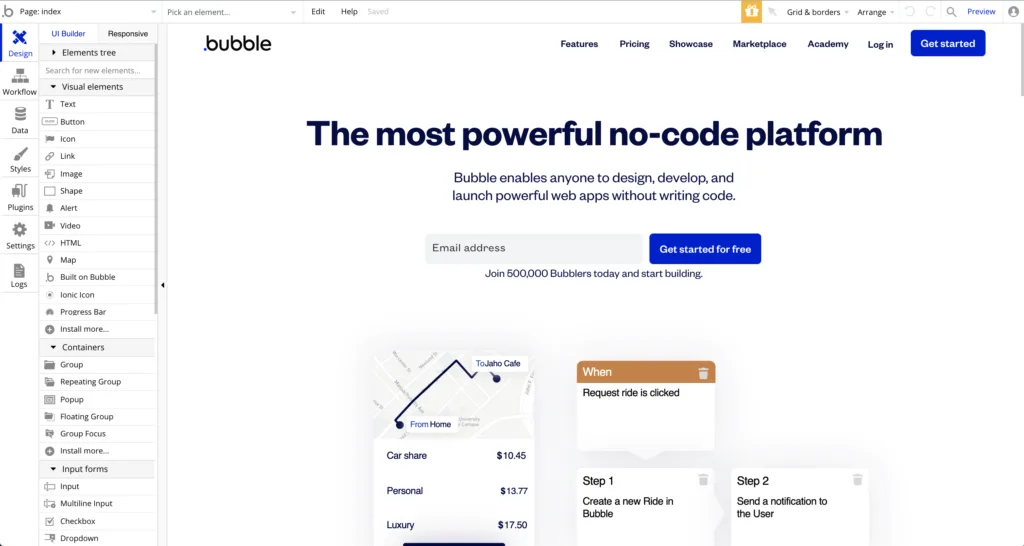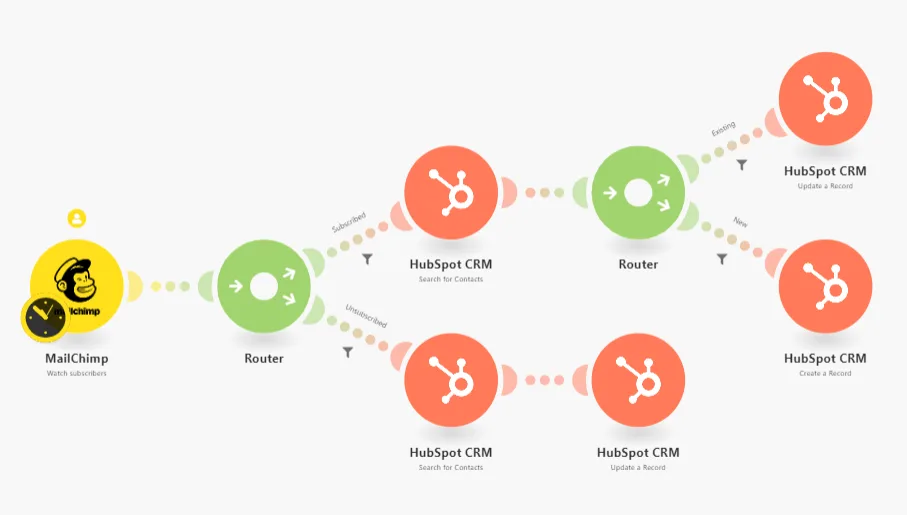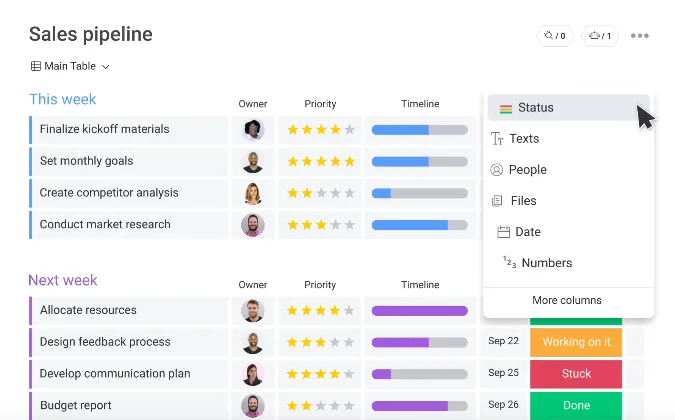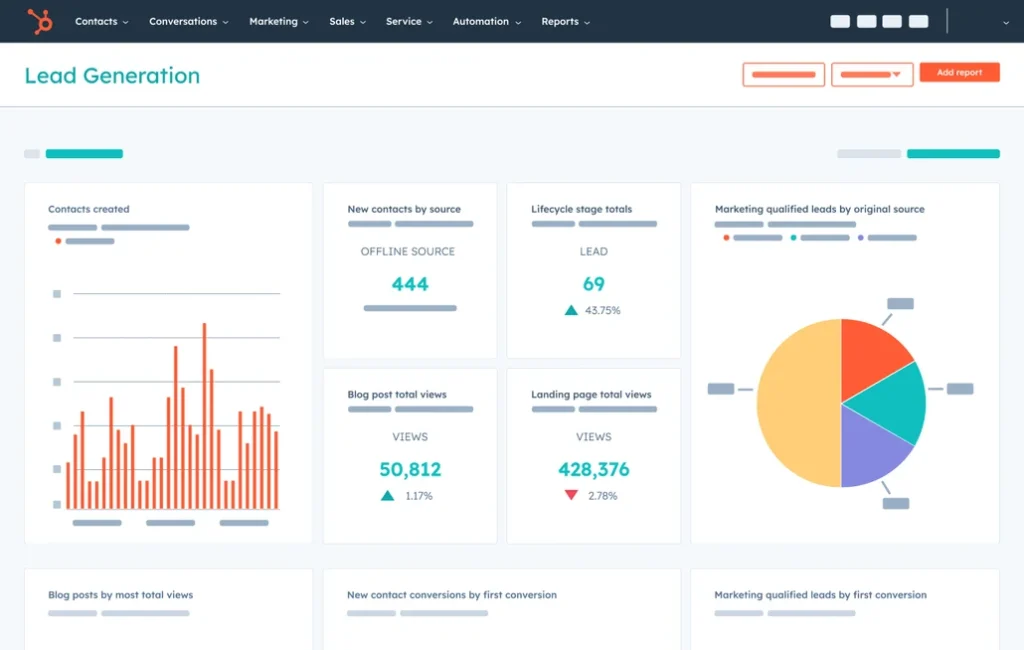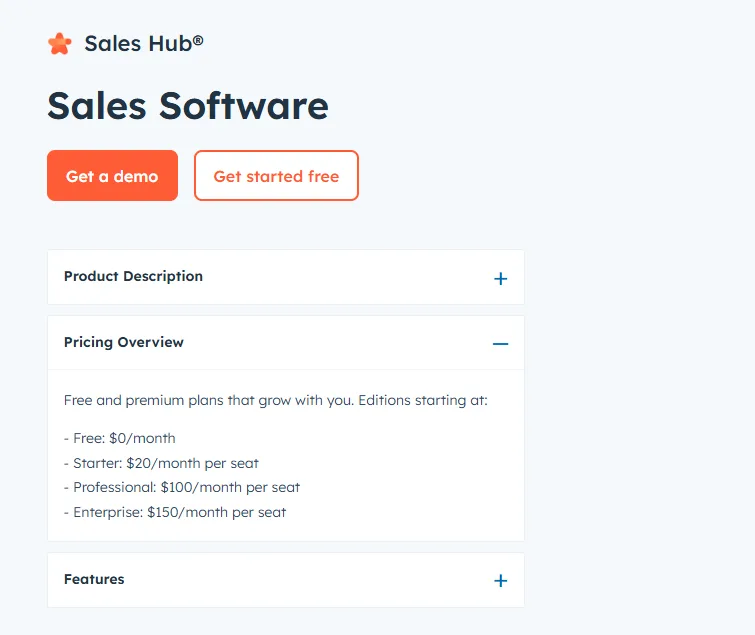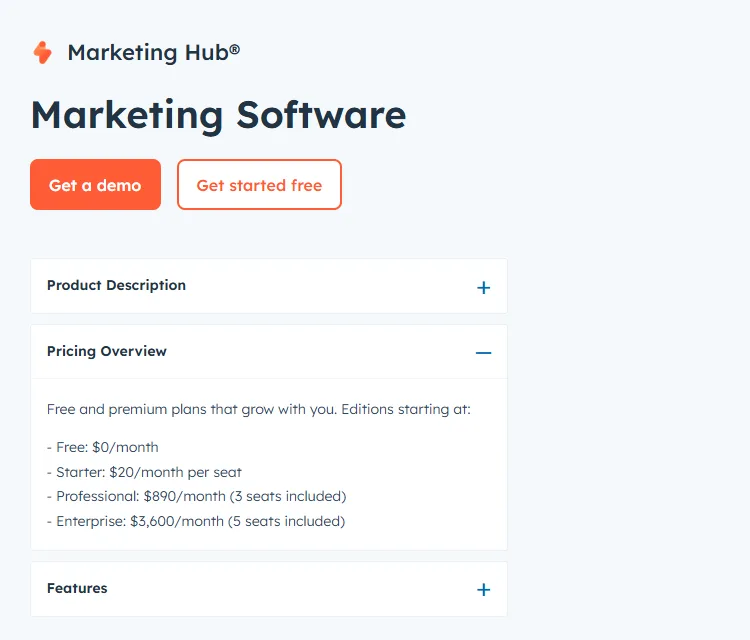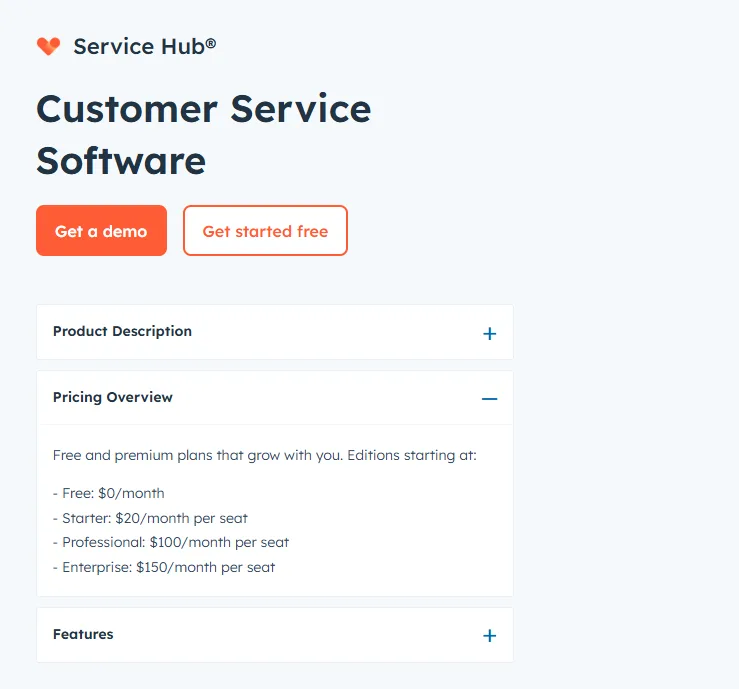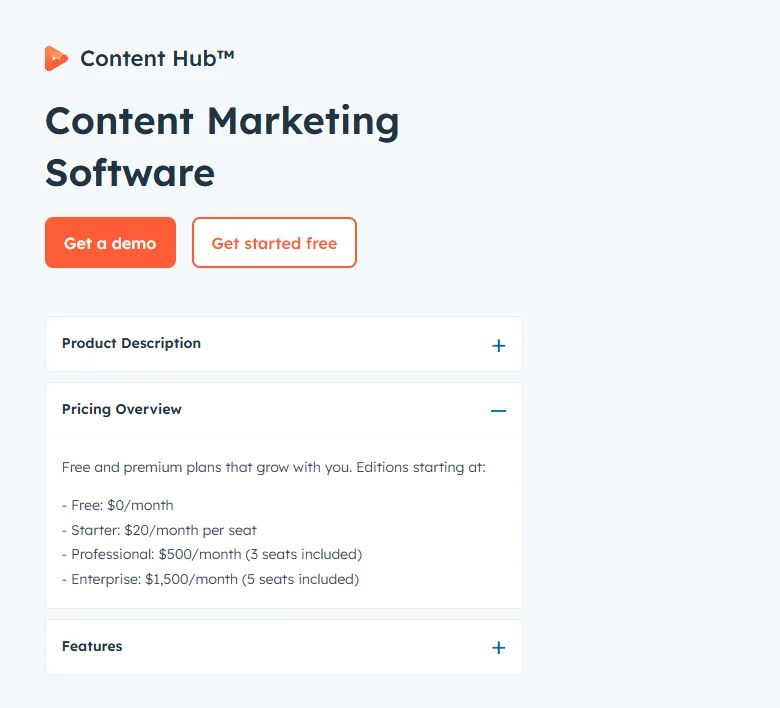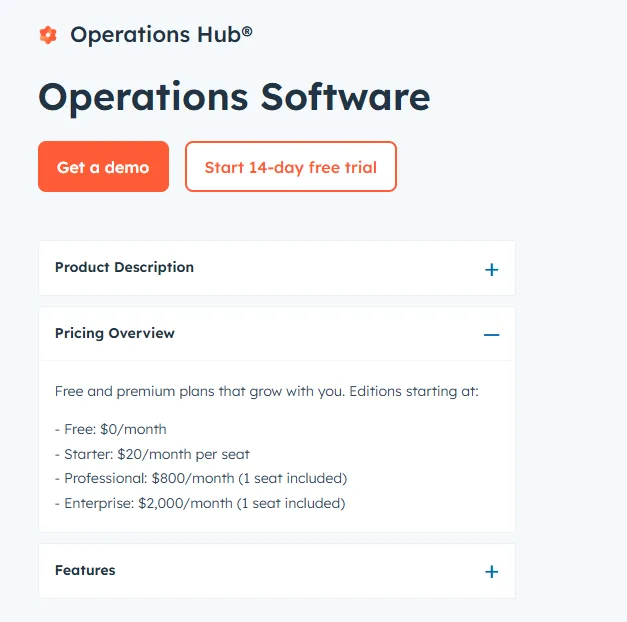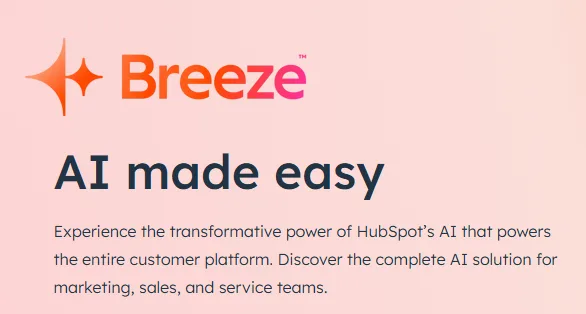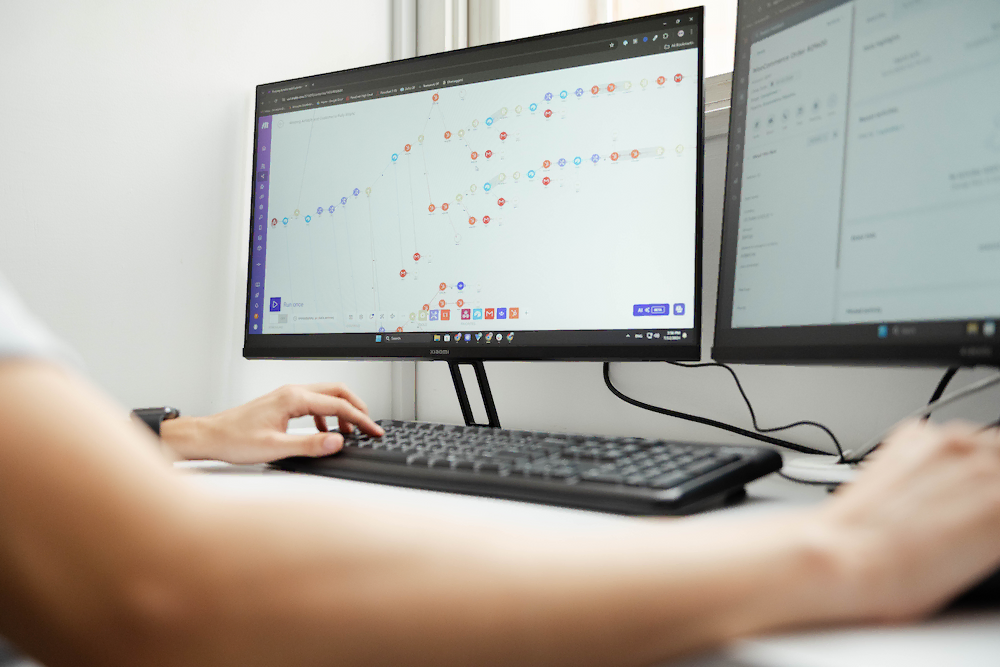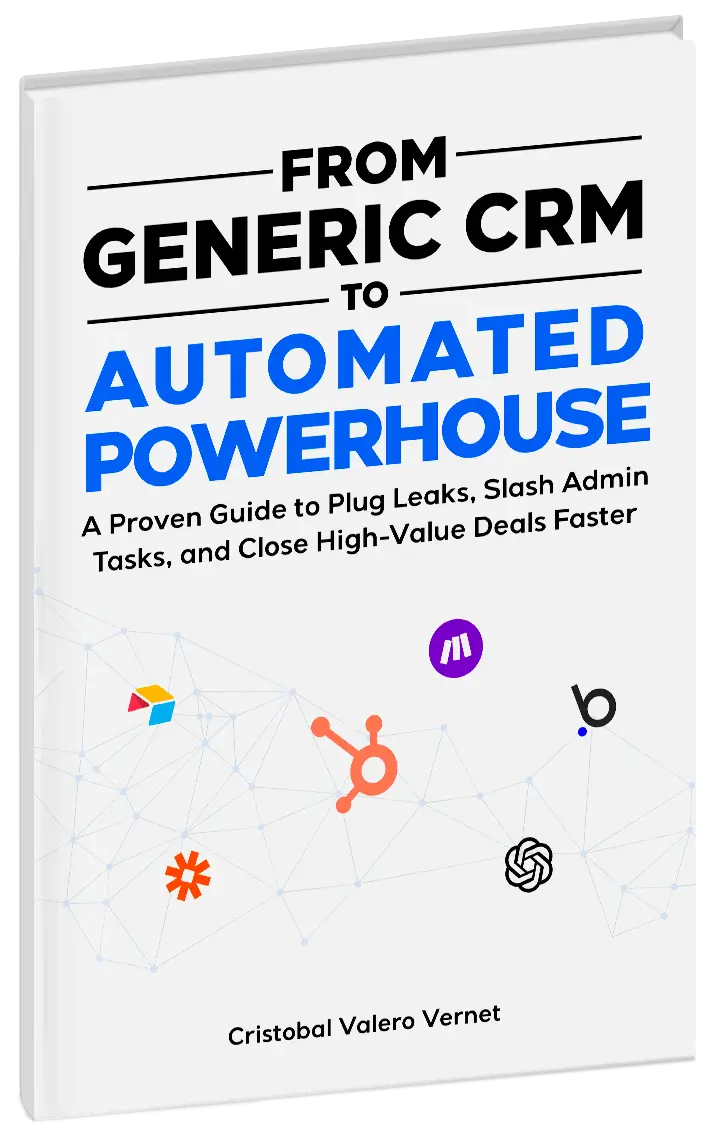Automating Workflows in HubSpot to Eliminate Sales Busywork
Every minute your sales reps spend on tedious admin tasks is a minute they’re not selling. Sales “busywork” – things like data entry, sending routine emails, or updating deal records – is the silent productivity killer in many organizations.
Research shows that reps spend just 28% of their week actually selling, with the majority of their time eaten up by deal management, data entry, and other non-selling tasks. Think about that: more than two-thirds of a salesperson’s prime time is lost to busywork!
This not only frustrates your team (no one joins sales to fill out forms all day) but also means slower responses to leads and fewer deals closed. The good news? There’s a cure. By automating workflows in HubSpot, you can liberate your team from those menial chores and let them focus on what they do best: building relationships and closing deals.
The High Cost of Sales Busywork
It’s easy to underestimate how much manual busywork drags down your business. Missed follow-ups, delayed proposals, and forgotten leads are often symptoms of an overworked sales team juggling too many small tasks.
When a rep is buried in updating spreadsheets or CRM fields, important calls don’t get made. Morale suffers too – your top performers feel more like data clerks than sales strategists, leading to burnout. I’ve seen companies where star salespeople were on the verge of quitting because they spent hours every week copy-pasting data from one system to another. It’s not just anecdotal: Harvard Business Review has noted that high-performing sales organizations meticulously minimize administrative burden on sellers, recognizing that every extra hour of
selling can directly boost revenue. And indeed, Forrester Research found that companies leveraging smart sales automation can boost revenue by 33% or more within just six to nine months.
Why such a dramatic jump? The reason is simple: when your reps spend less time on admin work and more time actually selling, the impact on the bottom line is immediate. In essence, sales automation gives you more “active sellers” without having to hire new staff – it’s like adding extra members to your team, solely focused on closing deals.

How HubSpot Workflows Set Your Team Free
So, how do we put this into practice? Enter HubSpot workflows – a powerful feature that acts like an autopilot for your repeatable sales and marketing processes. HubSpot workflows are sequences of automated actions that get triggered by defined events or criteria.
For example, when a new lead fills out a contact form on your website, a workflow can automatically assign that lead to a salesperson, create a follow-up task, and even send the lead a welcome email – all without a single manual click. Think of workflows as having a personal assistant for each sales rep, tirelessly working 24/7 to handle the routine steps in your sales process. Mundane tasks that used to take up hours (sending “just checking in” emails, rotating leads, logging activities) are now done in the background instantly and consistently.
This consistency is key: automated workflows never forget or get busy. No more leads slipping through the cracks because someone forgot to follow up. No more deals stalled in the pipeline because a task reminder went unnoticed. By centralizing and automating these processes in HubSpot, you create a smooth machine where every step is tracked and nothing is left to chance. As one of my clients exclaimed after we set up their HubSpot workflows, “I feel like we finally have an extra pair of hands for all those things we used to drop the ball on!”
Essential Sales Tasks You Can (and Should) Automate
Not sure what parts of your sales process to automate first? Here are some high-impact workflow examples in HubSpot that can eliminate busywork and tighten up your sales ship:
1. Instant Lead Assignment:
The moment a new lead comes in (from your website, a chat inquiry, etc.), HubSpot can automatically assign it to the correct sales rep based on territory, deal size, or a round-robin rotation. No more “first come, first serve” chaos or leads waiting hours in a queue. The assigned rep can even get an immediate notification or task created to prompt fast outreach.
2. Automated Follow-Up Emails:
Ever wish you could clone yourself to follow up with every single lead promptly? With
workflows, you can draft templated emails that go out automatically after key events. For example, if a prospect downloads an eBook or views your pricing page, HubSpot can send a friendly follow-up email or a resourceful case study relevant to that action. Your reps will only need to step in when the lead responds or shows high interest – by then, the lead is already warmed up.
3. Deal Stage Task Creation:
Sales cycles often have critical steps that can’t be skipped. When a deal moves to a new stage in HubSpot (say from Qualified to Proposal), you can trigger tasks or reminders for the rep to complete specific actions: schedule a demo, send a proposal document, involve a solutions engineer, etc. This ensures nothing falls through the cracks during handoffs. As soon as the stage changes, every stakeholder knows their to-do without a manager chasing them.
4. Meeting Scheduling and Reminders:
Instead of back-and-forth emails to set up meetings, use HubSpot’s integration with meeting links and workflows to automate this. When a prospect says “yes, let’s talk,” a workflow can send them your rep’s calendar link to book a slot immediately. It can also email a reminder a day before the call with the Zoom link attached. Your rep doesn’t have to manage any of this – they just show up to the meeting.
5. Lead Nurturing Sequences for Low-Priority Leads:
Not all leads are ready to buy now – but you don’t want to ignore them. HubSpot workflows shine here by automating long-term nurturing. Suppose a lead is interested but in “research mode”; you can enroll them in a months-long workflow that periodically sends valuable content, checks in on their needs, and keeps your company on their radar.
If the lead engages heavily or takes a certain action (like clicking “Request a Quote”), the workflow can alert sales to reach out personally. This way, even cold leads get gentle touches without absorbing your reps’ time, and hot leads get human attention at just the right moment.
6. Internal Alerts for Key Events:
Workflows aren’t just about emailing prospects – they can also message your team. For instance, set up an internal notification to the sales manager if a high-value deal sits in the same stage for more than 10 days, or ping a rep (via email or Slack) when a prospect opens a crucial sales email multiple times. These automated nudges ensure your team can act quickly on signals without constantly monitoring everything manually.
By implementing these kinds of workflows, you create a safety net around your sales process. Reps can devote their energy to conversations and strategy, confident that HubSpot is handling the admin orchestration in the background.

Real-World Impact: From Chaos to Consistency
To illustrate just how transformative automating busywork can be, let’s look at a real example. I worked with an e-learning startup that had a two-month sales cycle involving multiple demos and technical evaluations. Their process was effective but painfully manual – reps would literally send Slack messages to each other to pass leads along the journey (“Hey, I finished the demo, can someone from Tech follow up next week?”).
As you can imagine, things fell through the cracks. Leads got left in limbo because everyone thought someone else was handling the next step. Not only were deals getting delayed, but the sales team was demoralized by the constant juggle. We stepped in and built a structured workflow in HubSpot to mirror their process: when a demo was completed (indicated by moving the deal to a “Demo Done” stage), the system would automatically assign a task to the technical consultant, send the prospect a thank-you email with next steps, and schedule a reminder for the sales rep to check back in a week. Instantly, the confusion evaporated.
The team could literally see every deal’s status in HubSpot and knew that the next step was already queued up. The result? That startup shortened its sales cycle to closer to six weeks (a 25% acceleration) because each step happened promptly without back-and-forth chasing. Even more, the sales reps reported feeling a huge weight off their shoulders – one told me, “I no longer wake up at 3 AM worrying if I forgot to email someone.”
This kind of clarity and consistency is exactly what automation delivers. And it’s not just about speed; it’s about maximizing every opportunity. Industry research backs this up: companies that fully adopt sales and marketing automation see significant improvements in lead conversion rates and overall sales efficiency. By eliminating busywork, you essentially reclaim time and opportunities that were leaking out of your pipeline.
Making the Most of HubSpot Automation
Implementing workflows in HubSpot is powerful, but it works best when done thoughtfully. Here are some best practices to ensure you truly eliminate busywork (instead of accidentally creating more):
1. Map Out Your Process First:
Before jumping into HubSpot, take a step back and outline the key steps and tasks in your sales process. Identify the repetitive actions that consume time or are prone to human error. These are prime targets for automation. If you have steps that vary a lot by situation, those might require a human touch; but standard steps (like “send follow-up
email after X” or “create task for Y”) are perfect for workflows.
2. Start Simple and Build:
You don’t have to automate everything at once. Perhaps begin with a straightforward workflow – e.g., lead assignment and instant follow-up email for new inbound leads. Once that’s running smoothly, layer on another automation (like deal stage triggers or long-term nurture). Starting simple helps your team adjust to the new system and builds confidence as they see quick wins.
3. Keep Workflows Organized:
Name your workflows clearly and document what they do. HubSpot allows you to track enrollment criteria and actions, but having an internal wiki or document describing each automation can be a lifesaver, especially as you add more. This prevents overlap or conflicts (like two workflows accidentally emailing the same person twice).
4. Monitor Performance:
After activating a workflow, monitor its effectiveness. HubSpot provides analytics on workflow performance – use them. Are people opening those automated emails? Is response time improving? Gather feedback from your sales team, too; they might notice, “Hey, I still had to do X manually for some reason.” That’s an opportunity to tweak the workflow or add another automation to cover that gap.
5. Maintain the Human Touch in Key Moments:
While automation is amazing for routine tasks, be careful not to over-automate to the point that your prospects feel they’re only interacting with robots. For example, it’s fine (and good) to automate the first follow-up email with general info, but as soon as a lead engages or reaches a certain score, have a human jump in with a personal call or email. HubSpot can even automate that handoff by alerting the rep. The goal is to augment your salespeople, not replace them. The personal connection is still what closes deals.
6. Continuously Refine and Update:
Sales processes aren’t static. If your business introduces a new step (say, a free trial offer before purchase) or if you find that reps are still doing a particular task manually often, revisit your workflows. It’s an ongoing cycle of improvement. One of my client teams does a quarterly “workflow audit” where they review all automations, check if they’re up to date, and brainstorm new ones to implement based on the last quarter’s activities. This kind of regular tuning ensures you keep squeezing more and more busywork out of your system.
Conclusion: Free Your Team, Fuel Your Growth
The bottom line is this: by automating workflows in HubSpot, you reclaim precious hours for your sales team every single day. What would your business do with twice the number of active selling hours from each rep? Or with no leads falling through the cracks? Probably close more deals – and that’s exactly what tends to happen.
Automation isn’t just about doing things faster; it’s about doing things better and more reliably. It creates a win-win scenario where your salespeople enjoy their jobs more (because they can focus on selling, not admin) and your customers get timely, attentive engagement (because no one forgets to follow up or send the info they need). As a result, revenue grows. We’ve seen it through examples and stats – from 33% revenue boosts in under a year to happier, more productive sales teams – automation pays for itself many times over.
If you’re ready to break free from the busywork that’s holding your sales back, now is the time to act. Imagine your sales process running like a well-oiled machine, with your team focused and energized to close deals.
That transformation is within reach with HubSpot workflows and a bit of expert guidance. To get started, book a free HubSpot consultation call with us today. We’ll identify your biggest time-drains and show you exactly how to automate them for quick wins. The sooner you eliminate the busywork, the sooner your sales can soar.
Don’t let another high-value lead slip away or another rep burn out on busywork – let’s turn your HubSpot CRM into the automated powerhouse that frees your team and fuels your growth. Schedule your consultation now, and take the first step toward a more efficient, profitable future.